
Technologies:

python

angular
Task Manager
A task manager is a highly versatile and essential tool that is used across a variety of industries, from sales and marketing to e-commerce and non-commerce sectors. This powerful tool is designed to help individuals and teams stay organized, efficient, and productive in their daily work.
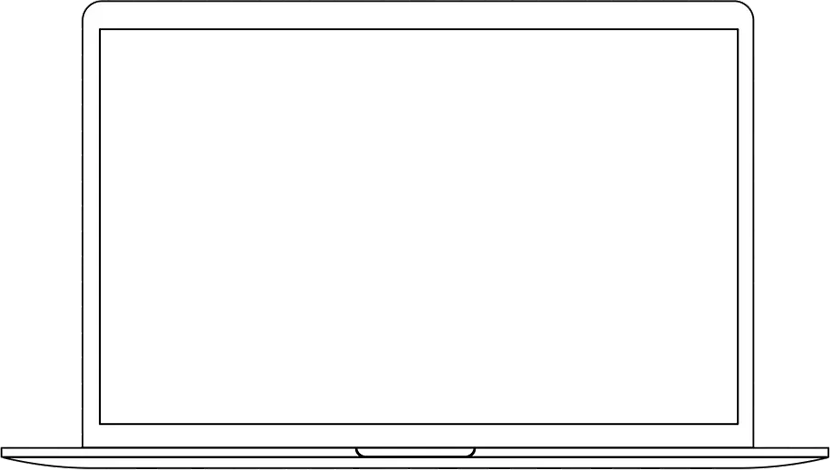


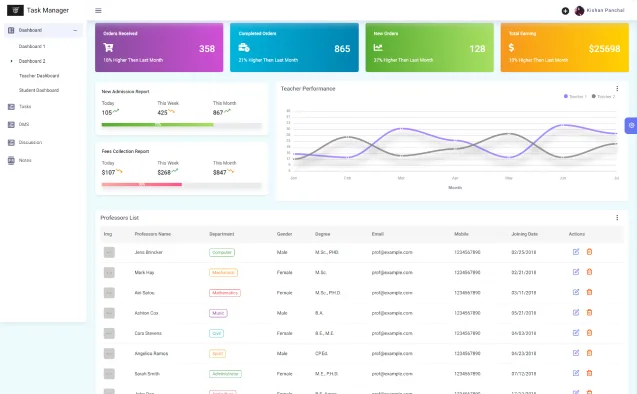
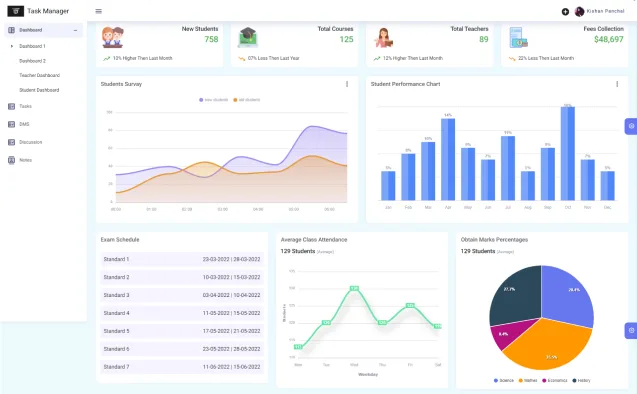
The task module has a common filter of space and task, allowing you to easily organize and manage your tasks. In addition to the filter, there are several views available to help you better visualize and organize your tasks. You can see sub channel under the task , Within each channel, user and admin can assign tasks to themselves or others, track progress.
The list view displays sections in row form, allowing you to easily view and edit the names of each section. You can also delete individual sections or tasks, or delete both at the same time if desired. Additionally, you can add new tasks to a section in this view.
The board view displays sections as columns, making it easy to see an overview of your tasks at a glance. Similar to the list view, you can edit, rename, and delete sections and tasks, and add new tasks to sections in this view.
The calendar view displays tasks by date and also allows you to filter tasks by priority level, making it easy to see what tasks need to be completed soon and which ones can wait a bit longer.
Finally, in the file view, you can see image files as a masonry grid, allowing you to easily browse through and view your images.
Overall, the task module is designed to provide you with multiple ways to visualize and manage your tasks, making it easier for you to stay organized and on top of your to-do list.
